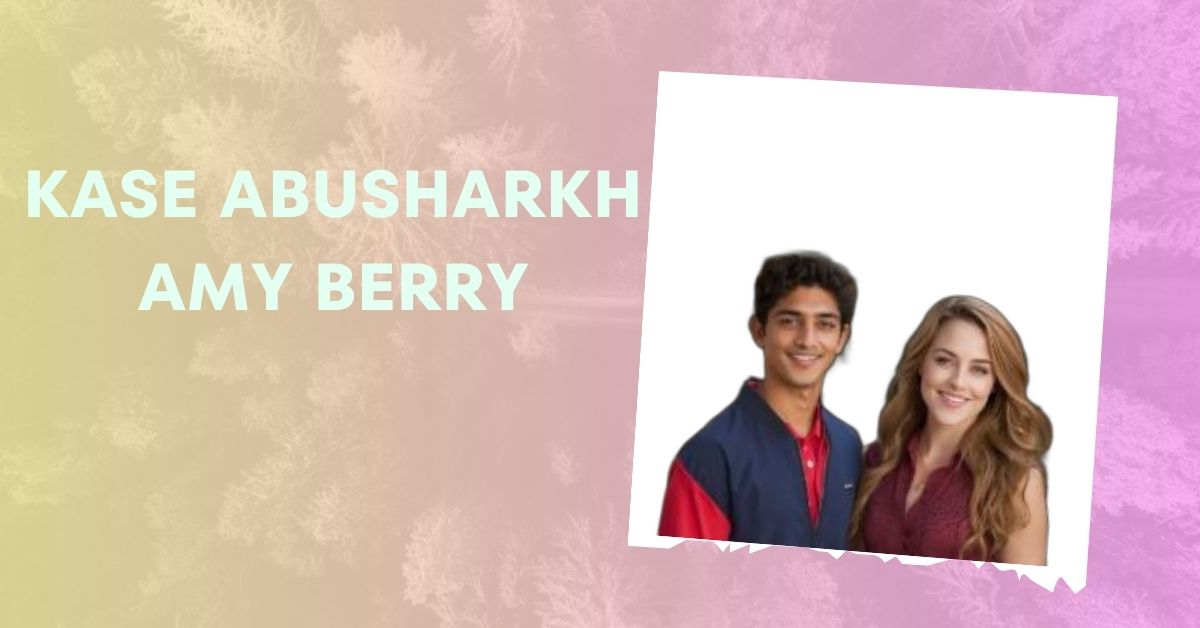In today’s digital world, visual content is king. Whether you’re creating marketing materials, designing websites, or enhancing personal photography, clear and compelling images are essential. One tool that has been gaining attention is Histoblur, a cutting-edge technique designed to elevate the quality of your visuals by refining the contrast and detail within images. This article will dive deep into what Histoblur is, how it works, and why it’s becoming a game-changer in the world of graphic design and visual media.
What is Histoblur?
Histoblur is a sophisticated image-processing technique used to enhance the clarity and visual appeal of images. Unlike traditional blurring methods, which reduce detail and smooth edges, Histoblur selectively enhances key elements within an image while minimizing noise and distractions. This creates a perfect balance between sharpness and softness, giving your visuals a professional touch.
How Does Histoblur Work?
At its core, Histoblur works by analyzing the histogram of an image—essentially, the graphical representation of the tonal values in the image. It applies blurring in a way that preserves important features like edges and textures while subtly smoothing out less critical areas. This is done through a series of advanced algorithms that differentiate between high-contrast areas (which remain sharp) and low-contrast areas (which become blurred). This results in a natural-looking enhancement that makes images more visually appealing.
The Key Benefits of Histoblur
Histoblur offers several advantages for both amateur and professional designers:
Preservation of Details:
Unlike traditional blurring tools, Histoblur ensures that important details like edges and fine textures remain intact, providing a crisp and clear image.
Noise Reduction:
It effectively reduces noise in the background or less important parts of the image, which can often detract from the overall quality.
Enhanced Contrast:
Histoblur enhances the contrast in an image, making it more vibrant and lifelike without over-exaggerating the effects.
User-Friendly Interface:
Many software programs that offer Histoblur include intuitive controls, making it easy for users to adjust the settings and achieve the desired effect.
Applications of Histoblur in Various Industries
Histoblur’s versatility makes it a valuable tool in a wide range of industries. Here are a few key sectors where it’s making a significant impact:
1.Photography and Post-Production
Photographers, both amateur and professional, often struggle to strike the right balance between clarity and softness in their images. Histoblur helps achieve this by allowing them to enhance the parts of the image that matter the most—like faces or key objects—while softly blurring the background. This creates depth and focus, turning an average photograph into something more captivating.
2.Graphic Design
In graphic design, clarity is crucial. Whether it’s a web banner, a social media post, or an advertisement, the sharpness and quality of an image can make or break a project. Histoblur gives designers the ability to make their visuals pop by enhancing contrast and sharpening essential elements without overwhelming the viewer with too much detail.
3.Medical Imaging
In the medical field, particularly in radiology, clarity and detail are vital for accurate diagnoses. Histoblur is being used in medical imaging to reduce noise and enhance important features in X-rays, MRIs, and other diagnostic images. This ensures that doctors and radiologists can interpret the images more easily and accurately.
4.Video Game Development
Histoblur is also gaining traction in the world of video game design. Game developers are using it to create visually stunning environments where the focus is on key elements while the background is subtly blurred. This technique enhances the player’s immersion without overwhelming the screen with too much detail.
How to Use Histoblur Effectively
While Histoblur is a powerful tool, using it effectively requires a balance between enhancement and subtlety. Here are some tips for getting the most out of this technique:
- Don’t Overdo It: One of the main benefits of Histoblur is its subtlety. Overusing it can lead to images that look artificial or too polished. Use it sparingly to maintain a natural feel.
- Focus on Key Areas: Apply Histoblur to the most important parts of your image. In portraits, this might be the face, while in landscape photography, it could be a specific object or section.
- Test and Adjust: Play around with the settings to find the perfect balance for your image. Many Histoblur tools come with sliders that allow you to control the level of blur and sharpening.
The Future of Histoblur in Design and Technology
As more industries embrace visual content as a key component of their communication and marketing strategies, the demand for tools like Histoblur will only increase. Future developments in artificial intelligence and machine learning may lead to even more advanced versions of Histoblur, where the software can automatically identify the most important elements in an image and enhance them without manual intervention.
Is Histoblur Right for You?
Whether you’re a photographer, designer, or someone who simply enjoys working with images, Histoblur can be a valuable tool in your arsenal. Its ability to enhance detail while maintaining a natural, polished look sets it apart from other blurring or sharpening tools on the market. However, as with any tool, it’s important to use it in moderation and focus on creating visuals that are both engaging and professional.
How to Get Started with Histoblur
Getting started with Histoblur is easy. Many popular photo editing software programs now offer Histoblur as part of their suite of tools. Look for programs that provide easy-to-use controls and customization options so you can tailor the effect to your specific needs. Some examples of software offering similar capabilities include Adobe Photoshop, GIMP, and Affinity Photo.
Conclusion
Histoblur is revolutionizing the way we enhance and refine images. Its unique ability to sharpen important details while subtly blurring the rest of the image makes it an invaluable tool for photographers, graphic designers, and professionals in a variety of fields. By understanding how to use Histoblur effectively, you can elevate your visual content to the next level.
FAQs
Can I use Histoblur on any type of image?
Yes, Histoblur can be applied to a wide range of images, including portraits, landscapes, and product photography. It is versatile and suitable for enhancing both high-quality professional images and casual snapshots.
Is Histoblur available in free photo editing software?
Some free photo editing software may offer features similar to Histoblur, but the most advanced tools are usually found in professional software like Adobe Photoshop or Affinity Photo.
How does Histoblur differ from regular blurring tools?
Unlike traditional blurring tools that apply a uniform blur across an image, Histoblur selectively enhances key elements while reducing noise in less important areas. This maintains the image’s clarity and detail.
Can Histoblur improve the quality of low-resolution images?
While Histoblur can enhance certain aspects of low-resolution images, it is not a magic fix for poor-quality images. It works best on higher-resolution images where detail can be preserved.
Is Histoblur easy to use for beginners?
Yes, many programs offering Histoblur include user-friendly interfaces and customizable settings, making it easy for beginners to apply the effect without much experience.